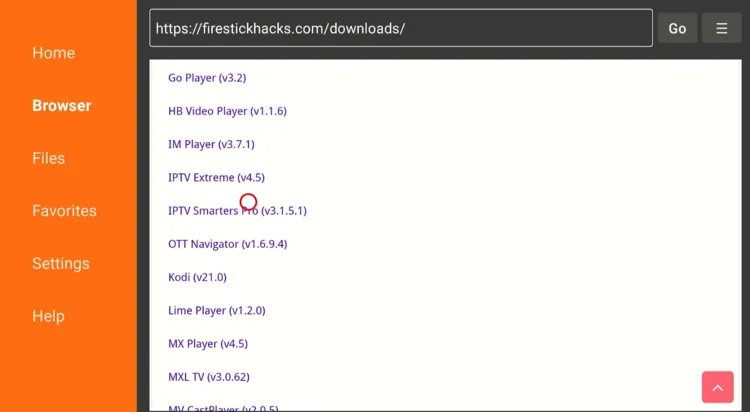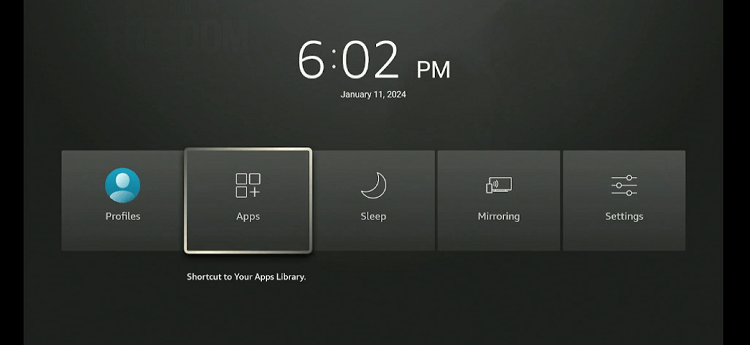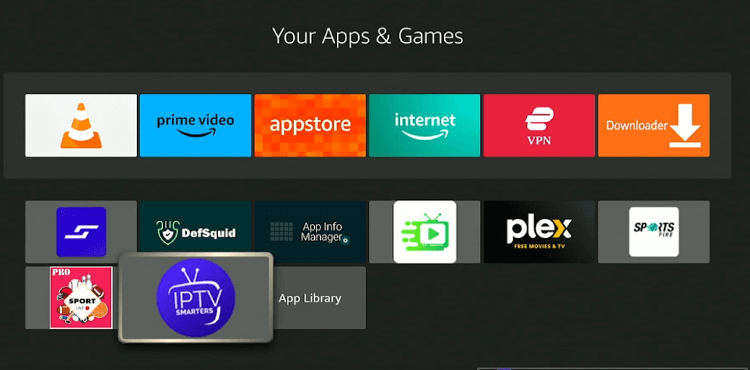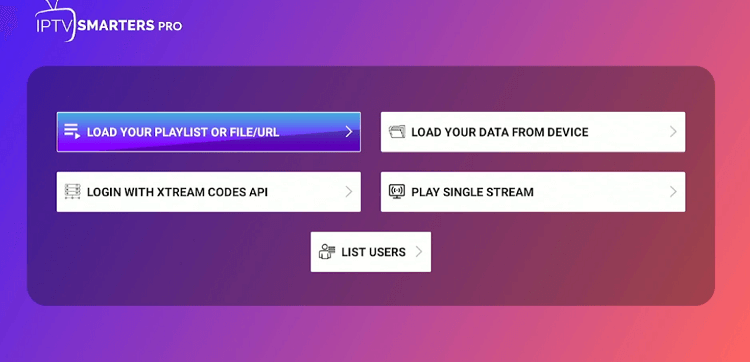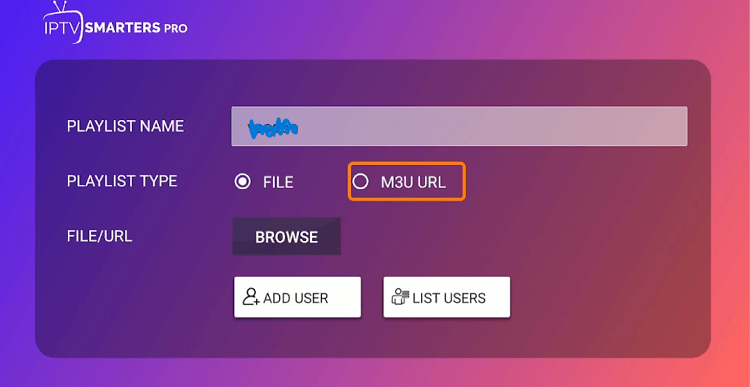How do I activate my IPTV trial?
Email me for more help
jordan
Last Update há um mês
Overall
First download the app:
App Store (for macOS or IOS): https://apps.apple.com/us/app/smarters-player-lite/id1628995509
Google Store (Android): https://play.google.com/store/apps/details?id=com.digitalseva.iptvplayer&hl=en-US
Microsoft Store (Windows): https://apps.microsoft.com/detail/9p0xnf0jhwbv?hl=en-US&gl=US
Create an account and add a playlist, making it an Xtream/M3U Code type playlist.
1. Name the playlist anything youd like
2. Use the username I gave you (Might be Optional)
3. Use the password I gave you (Might be Optional)
4. Finally put your M3U link in the last textbox with the link I gave you
iPhone Pictures

Click "Xtream Code"

How to install on Firestick










Look for the "Downloader" App, and select the Downloader App from the icons

Wait for it to download, then open it and Allow Downloader access to photos, and media files on your device.